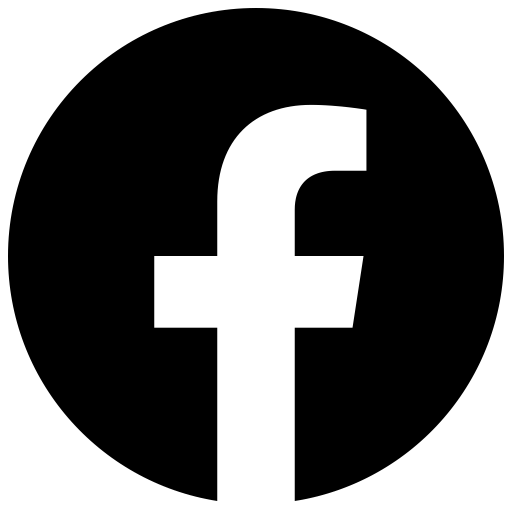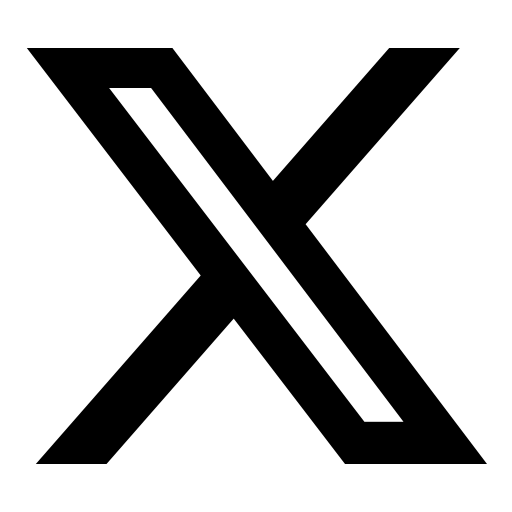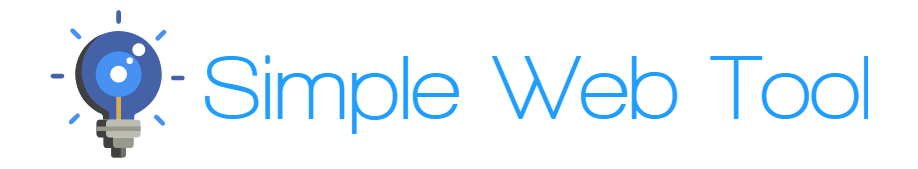
|
|
|
How to use the List Sorter tool: Simply place the cursor into the text box above and either start typing out your words or copy/paste them. User interface details: Select the SORT button have the list rearranged in alphabetical order. Select the SAVE button to download a .txt file of your list with a complete count of words, characters, and number of spelling/grammar errors. Select the CLEAR button to reset the input field and start fresh. Select the SPACE button to eliminate any open white space between lines. |